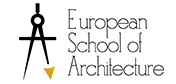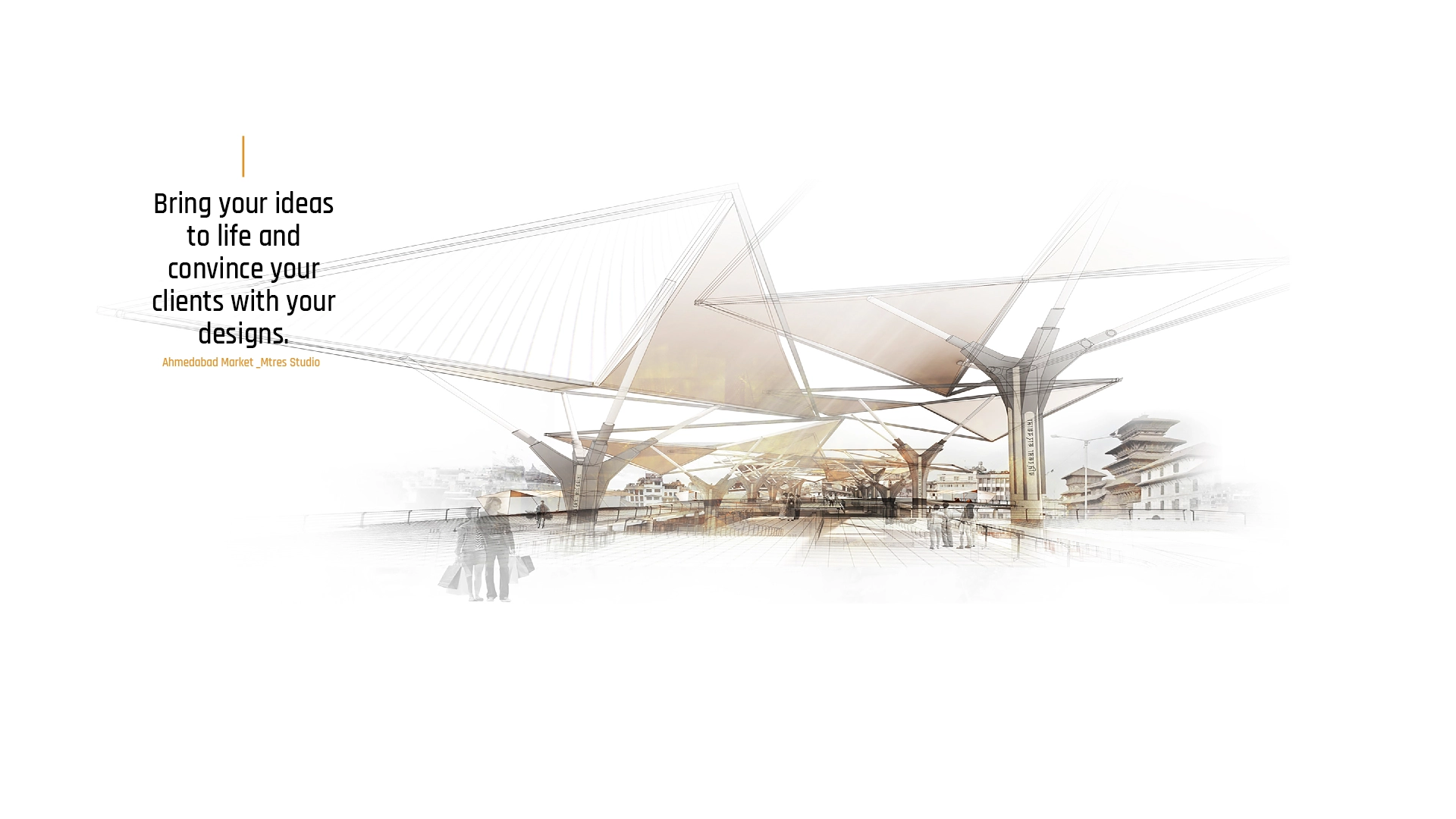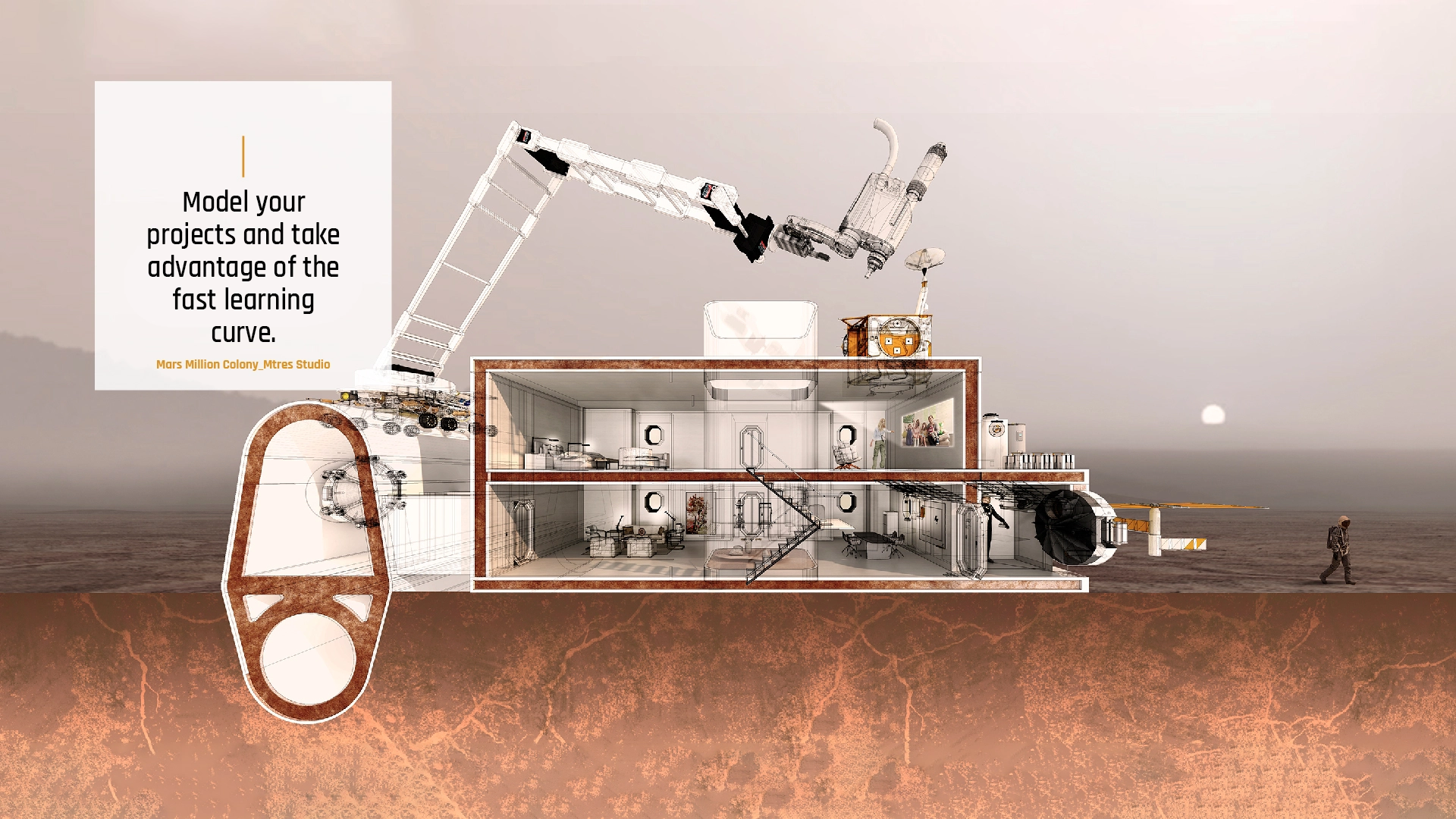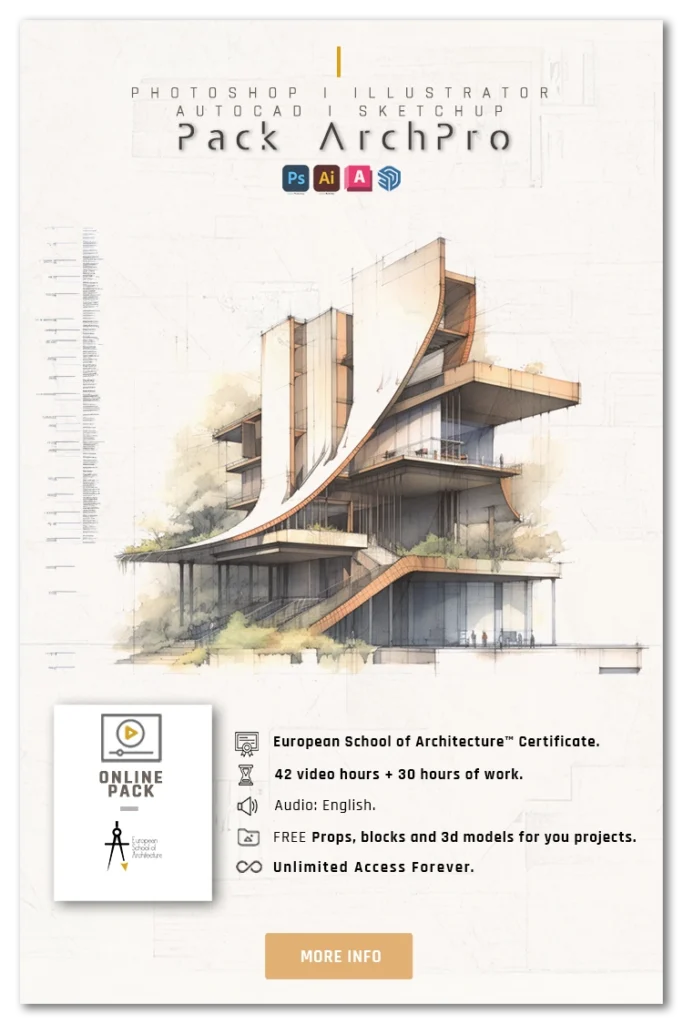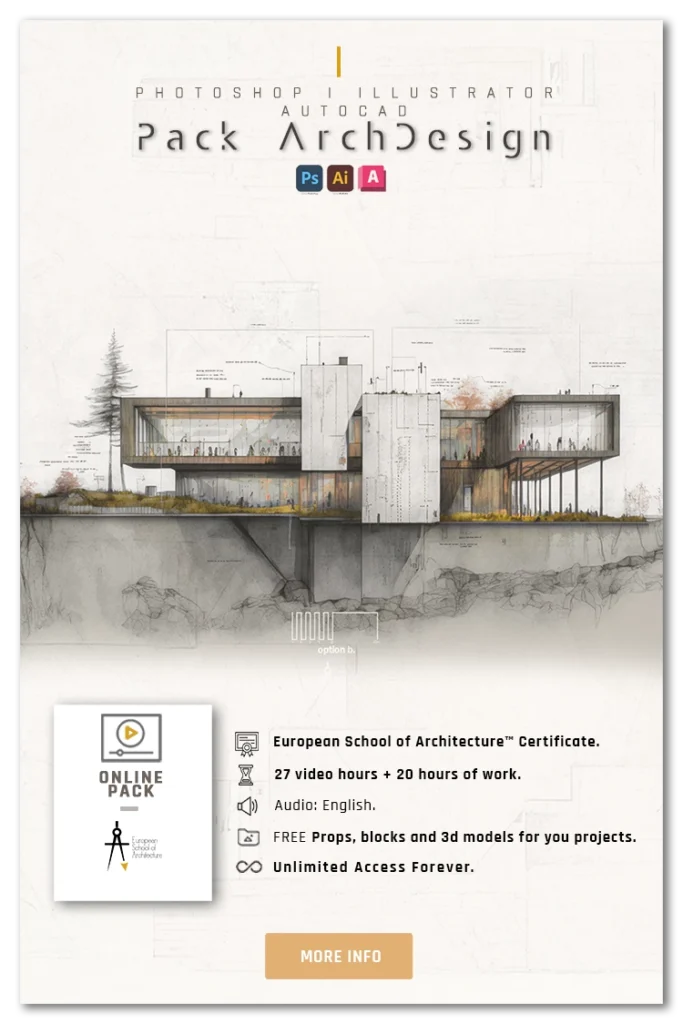BEST DISCOUNTS OF THE YEAR
SketchUp Course
payment
*Credit/Debit
SketchUp Course

*Payment via PayPal is in US $

Content
- Course Guide: Download it HERE.
- Recommended for: Graduates in Architecture, Interior Architects, Architecture Students, Building Engineers, Interior Decorators, Set Designers, Professionals in the field of art, etc
- European School of Architecture™ Certificate at the end of the course.
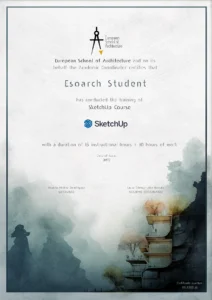
- Software: SketchUp Pro (Click HERE to download the trial version).
- Technical Skills: No skills required.
- Audio: English.
- Operating system: Windows or Mac.
Course Structure
- Duration: 7 Lessons (15 video hours + 10 hours of work).
- Unlimited access.
- Start today and learn at your own pace.
- Review the course guide HERE.
- SKP files with the final graphic document done by the tutors.
- Tutors: James St Maur Mills Bradley – Architect | Vicente Molina Domínguez – Architect and Building Engineer.

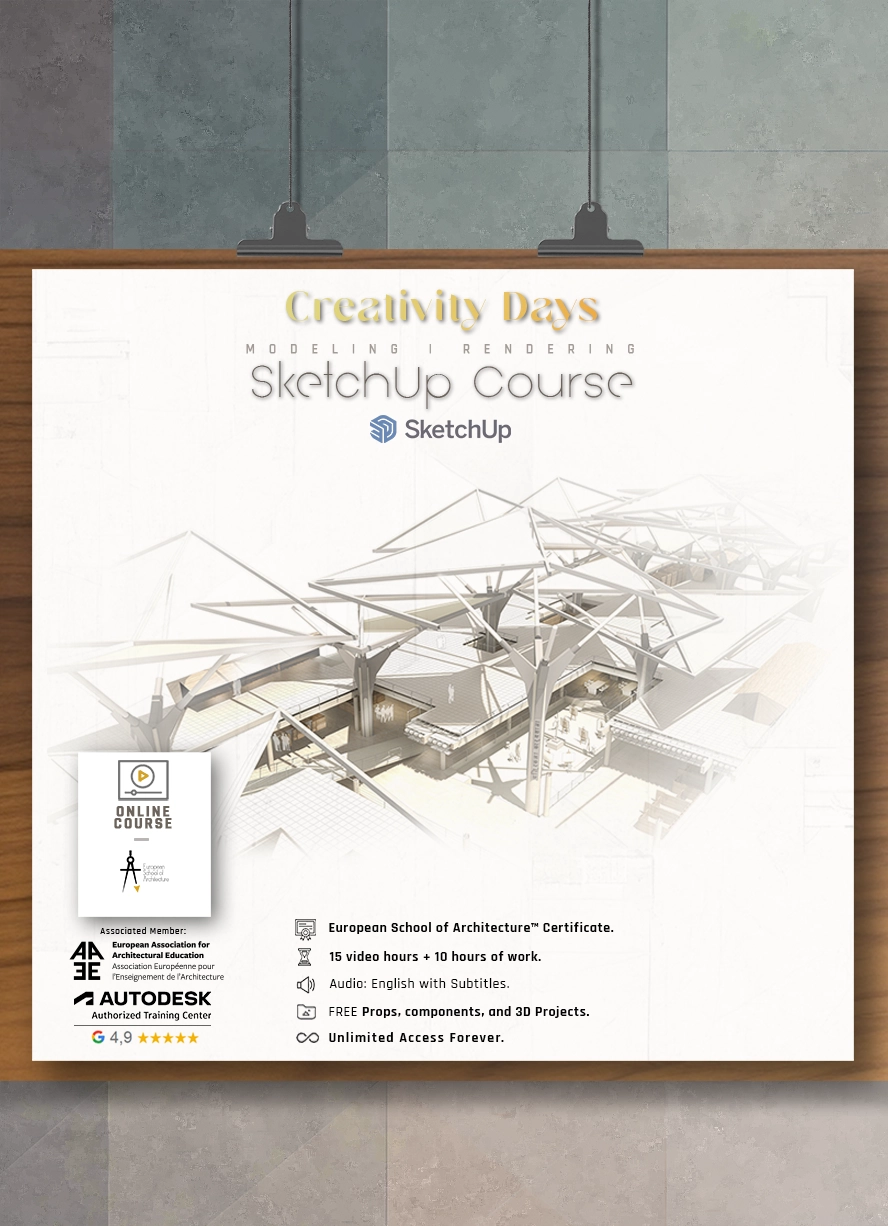
BEST DISCOUNTS OF THE YEAR
SketchUp Course
payment
*Credit/Debit
SketchUp Course

*Payment via PayPal is in US $

Course Structure
- Duration: 7 Lessons (15 video hours + 10 hours of work). Start today and learn at your own pace.
- Review the course guide HERE.
- Recommended for: Graduates in Architecture, Interior Architects, Architecture Students, Building Engineers, Interior Decorators, Set Designers, Professionals in the world of art, etc
- Tutors: James St Maur Mills Bradley – Architect | Vicente Molina Domínguez – Architect and Building Engineer.

- SketchUp with the final 3D model done by the tutors.
- Technical Skills: No skills required.
- Audio: English.
- Operating system: Windows or Mac.
- European School of Architecture™ Certificate at the end of the course.
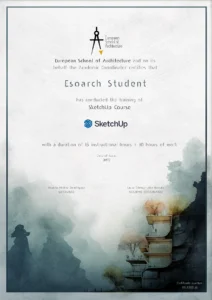
View Lessons included in the course here
View and complete the first LESSON FOR FREE on the video below
Lesson 1: 1st steps in Photoshop and Illustrator
Lesson 2: Workflow AutoCad – Photoshop | Professional Plans
Lesson 3: Diagrams on Illustrator
Lesson 4: 3d Interior Postprocessing with Photoshop
Lesson 5: Designing the Final Layout on illustrator
Lesson 6: Architectural Section
Lesson 7: Combining Illustrator and Photoshop in Architectural Presentation
Lesson 8: Advanced Visualization
Lesson 9: Architectural Visualization using Digital Collage
Lesson 1: Getting Started with SketchUp
- First steps with SketchUp
- Interface and toolbars
- Modeling tools Editing tools
- Query and views
- CAD Workflow
- Import and export
What will you learn?
- To handle SketchUp professionally and leverage its fast learning curve.
- Workflows from 2D drawings to modelling finished
- A set of routines for rendering SketchUp models; both interior and exterior settings.
- Workflows between AutoCAD, SketchUp, and Photoshop.
- To Animate your projects and to export videos.
- To integrate projects in cities and topography.
- To insert textures and furniture from the Su Podium Library.
Online or On-site?
This course is conducted entirely online. Upon registration, participants will have access to all course materials.
The course format can be previewed by viewing the first lesson, which is available forTo access the lesson, please scroll up.
Participants may complete the exercises at their own pace and are required to submit their completed exercises in order to receive the European School of Architecture ™ Certificate. Please note that in order to be awarded the certificate, participants must successfully complete all 7 lessons.
Skills required?
Prior experience with SketchUp is NOT necessary for this course. We will start from the very beginning and provide all necessary instruction. However, it is recommended to have a background in architecture before enrolling.
If you are already familiar with SketchUp, we still encourage you to sign up for the course. We guarantee you will learn new material.
Software required
For this course we recommend you SketchUp versions 2018 to 2023.
Download and Install the trial version on this LINK.

How are questions solved?
By signing up you will have access to the academic forum,where you can inquire anything related to the course.
Ongoing contact with tutors.
The lessons for this course have been developed and refined over the years since its inception in 2009, leveraging questions and feedback received.
Reviews
"I have done the course and I recommend it without a doubt, not only because of how well focused the classes are and how useful they are, but also because of the amount of material they provide. Looking forward to the Autocad and SketchUp Course"
"The course is very complete. Not only because of the use of the architecture-oriented programs but also because of all the material provided. The teachers are great and professionals, in addition to the good vibes. Highly recommended!"
"I did the Photoshop and Illustrator course and I liked it a lot, it helps a lot to optimize time and organize the work, and it helps to relate several programs to be able to work better on the project. Furthermore, it does not focus directly on teaching the tools of each program, but they carry out exercises assuming a real case and how to deal with it "
"It is a complete and intense course and totally focused on practice, especially for designers who want to improve the level of their presentations. I think the course is very well planned, the attention is personalized, the times are controlled and you get to learn a lot in little time. It is accompanied by abundant complementary material. In summary, I recommend it without reservation "
"The classes are taught by instructors that are great; full of desire to teach, energy and patience. Not only you learn the basics of Photoshop and illustrator, but they teach you about the real practice of architecture and design. The quality /price ratio is fantastic. Highly Recommended! "
"I have done three courses already, Sketchup, Project Presentation and the last one I have done has been Rhinoceros. Every day that I leave the studio I come out happier and learning a lot. The quality is 10, and the team is great and attentive. I will do all the courses, because they are very useful "