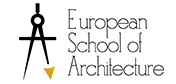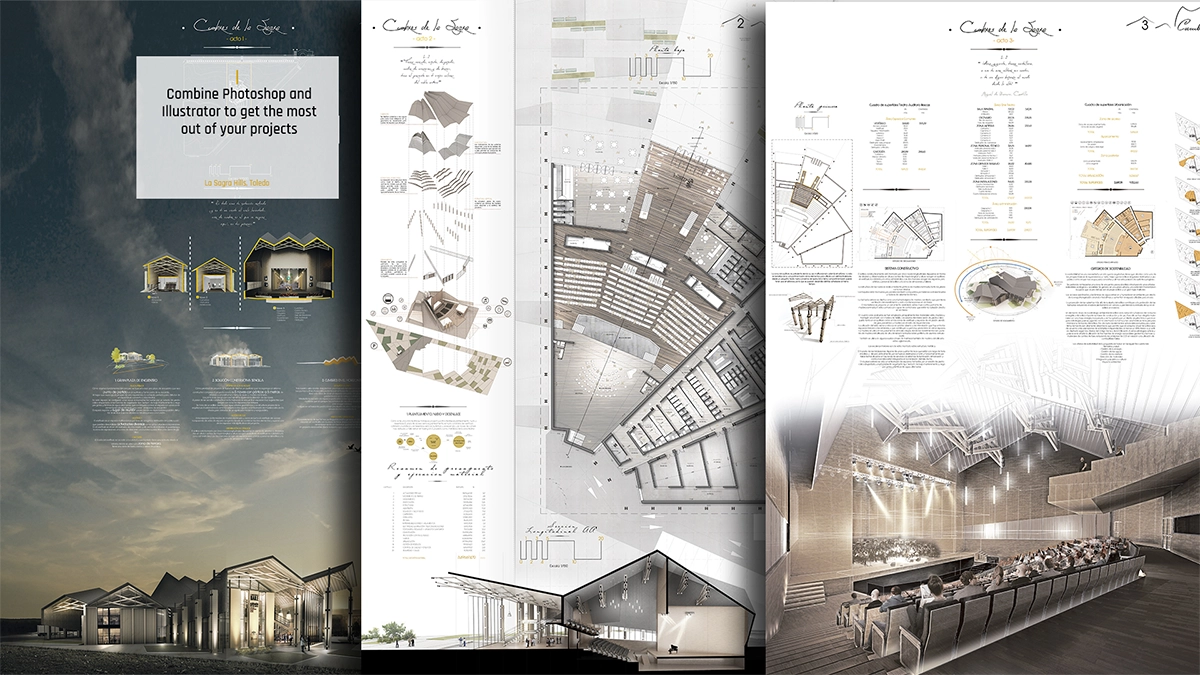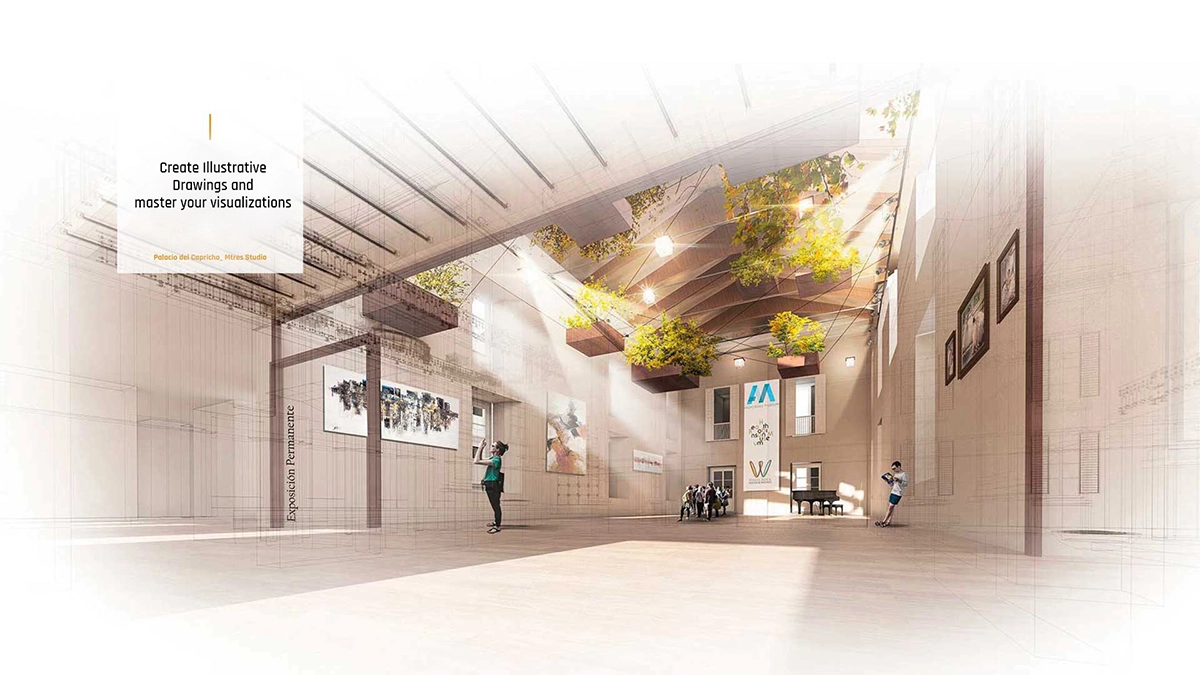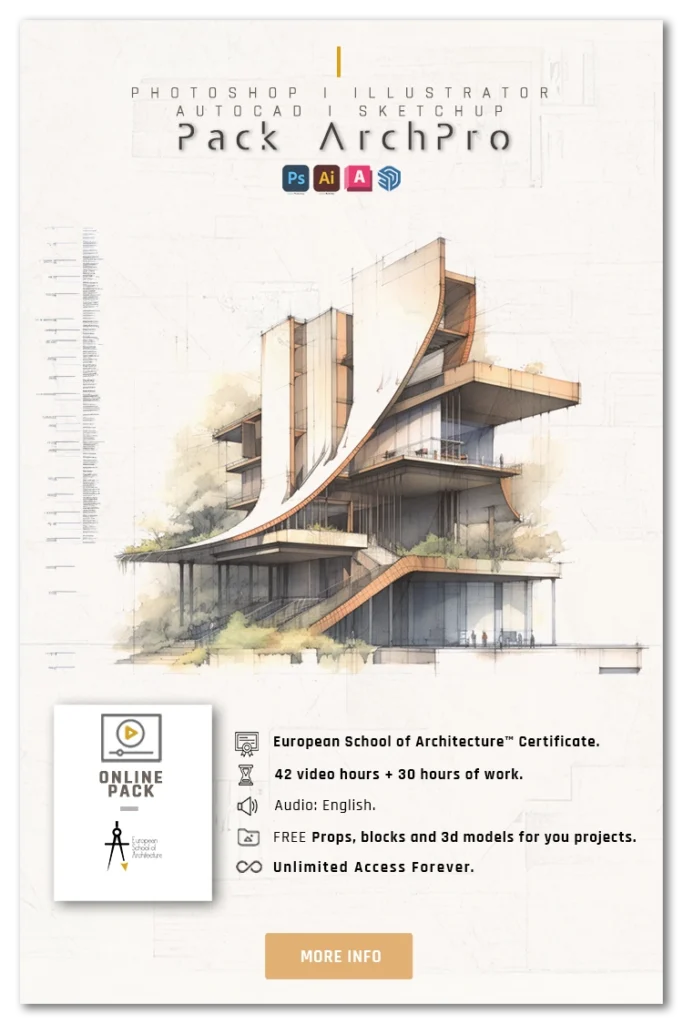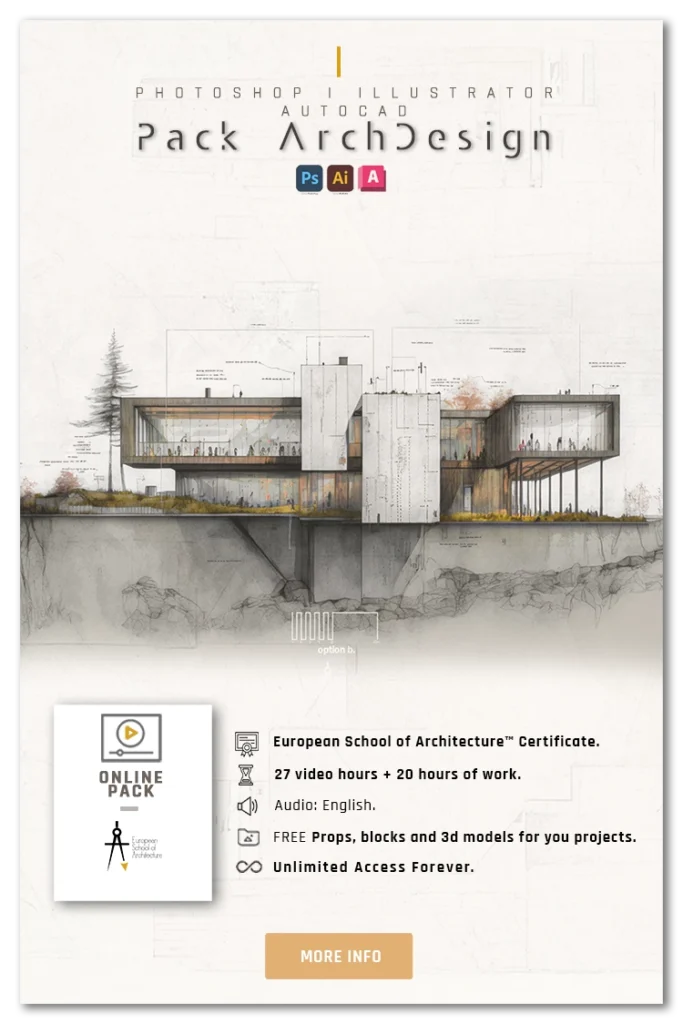BEST DISCOUNTS OF THE YEAR
Architectural Course in Project Presentation
payment
*Credit/Debit
Architectural Course in Project Presentation

*Payment via PayPal is in US $

Lesson 1: 1st Steps in Photoshop and Illustrator
Content
- Course Guide: Download it HERE.
- Recommended for: Architects, Interior Designers, Architecture Students, Engineers, etc.
- European School of Architecture™ Certificate at the end of the course.
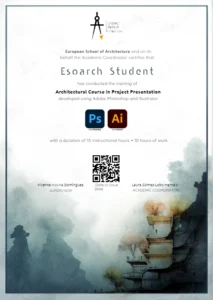
- Software: Adobe Photoshop and Illustrator (Click HERE to download the trial version).
- No skills required.
- Audio: English with Subtitles.
- Operating system: Windows or Mac.
Course Structure
- Duration: 9 Lessons (15 video hours + 10 hours of work).
- Unlimited access.
- Start today and learn at your own pace.
- Review the course guide HERE.
- 10 GIGAS OF PROPS and RESOURCES: Uncountable brushes, textures, typographies, vegetation, people and other props available for your own projects.
- PSD and AI with the final graphic document done by the tutors.
- Tutors: James St Maur Mills Bradley – Architect | Vicente Molina Domínguez – Architect and Building Engineer.

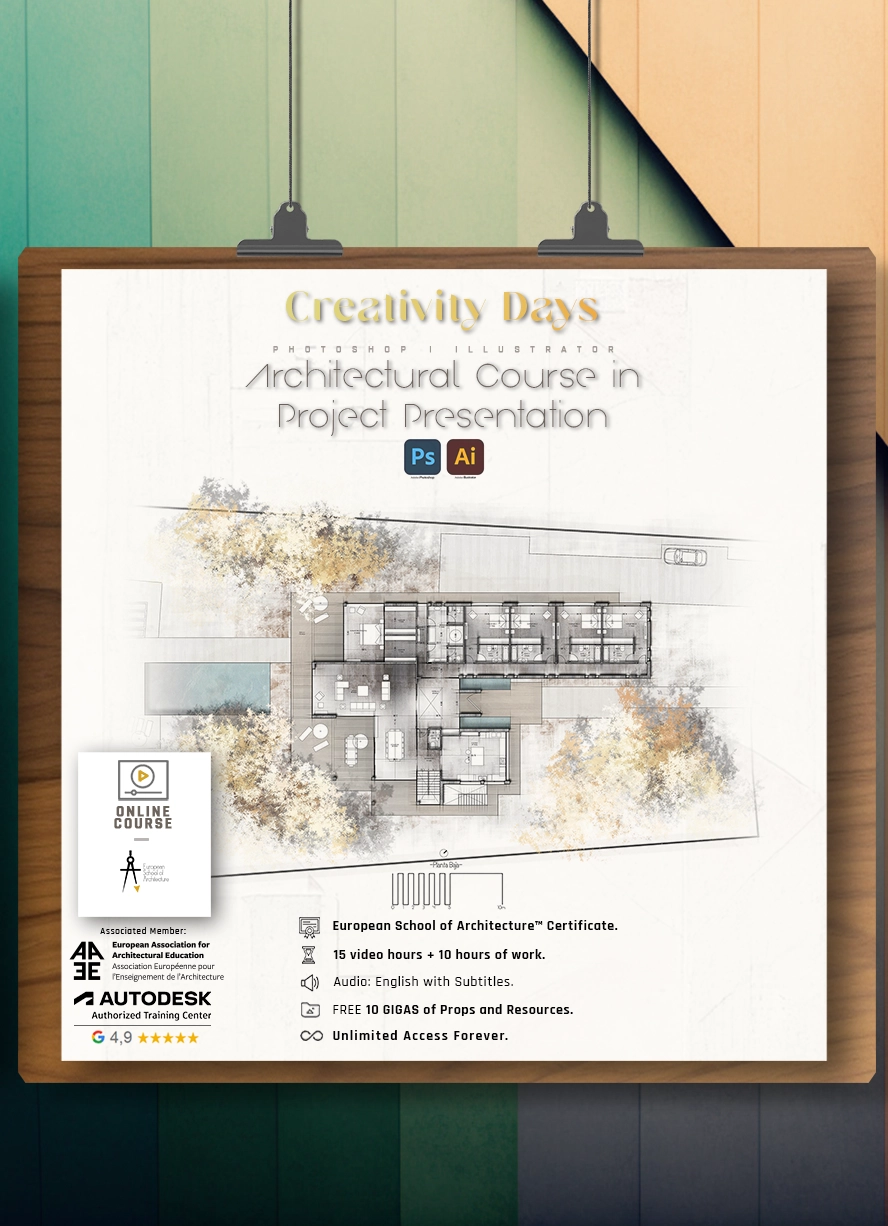
BEST DISCOUNTS OF THE YEAR
Architectural Course in Project Presentation
payment
*Credit/Debit
Architectural Course in Project Presentation

*Payment via PayPal is in US $

Course Structure
- Duration: 9 Lessons (15 video hours + 10 hours of work). Start today and learn at your own pace.
- Review the course guide HERE.
- Recommended for: Architects, Interior Designers, Architecture Students, Engineers, etc.
- Tutors: James St Maur Mills Bradley – Architect | Vicente Molina Domínguez – Architect and Building Engineer.

- 5 GIGAS OF PROPS and RESOURCES: Uncountable brushes, textures, typographies, vegetation, people and other props available for your own projects.
- PSD and AI with the final graphic document done by the tutors.
- No skills required.
- Audio: English with Subtitles.
- Operating system: Windows or Mac.
- European School of Architecture™ Certificate at the end of the course.
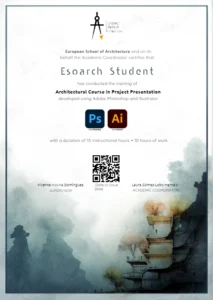
View Lessons included in the course here
View and complete the first LESSON FOR FREE on the video below
Lesson 1: 1st steps in Photoshop and Illustrator
Lesson 2: Workflow AutoCad – Photoshop | Professional Plans
Lesson 3: Diagrams on Illustrator
Lesson 4: 3d Interior Postprocessing with Photoshop
Lesson 5: Designing the Final Layout on illustrator
Lesson 6: Architectural Section
Lesson 7: Combining Illustrator and Photoshop in Architectural Presentation
Lesson 8: Advanced Visualization
Lesson 9: Architectural Visualization using Digital Collage
Lesson 1: 1st Steps in Photoshop and Illustrator
- Photoshop and Illustrator Interface
- Layer Management
- Key Tools
- Creating a Custom Brush
- Paint Bucket and Gradients
- Adjustment and Fill layers
- Blending Options
- Introduction to Layer Masks
- Control of Pen Tool
- Strokes & Fills
What you'll learn
Course Guide: Download it HERE.
- Learn to utilize Adobe Photoshop and Illustrator to effectively present projects in competition or to clients.
- Understand the process of creating a final image through post-production with Adobe Photoshop, starting off with 3D modelling.
- Explore the integration of AutoCAD, Illustrator, SketchUp, and Photoshop in creating workflow for post-production.
- Design the layout and diagrams of real architecture competitions using Adobe Illustrator.
- Gain knowledge in creating vector-based photomontages using Adobe Illustrator and Photoshop.
- Utilize a variety of props, including brushes, patterns, people, vegetation, landscapes, and icons, to enhance the creativity your projects.
**The course is updated with new lessons as Photoshop and Illustrator incorporate new tools:
- The latest update includes the use of Neural Filters and Artificial Intelligence APIs.
On-site or Online
This course is conducted entirely online. Upon registration, participants will have access to all course materials.
The course format can be previewed by viewing the first lesson, which is available for free. To access the lesson, please scroll up.
Participants may complete the exercises at their own pace and are required to submit their completed exercises in order to receive the European School of Architecture ™ Certificate. Please note that in order to be awarded the certificate, participants must successfully complete all 9 lessons.
Skills required
No previous experience with Photoshop or Illustrator is necessary for this course. We will start from the beginning and provide all necessary instruction. However, it is recommended to have a background in architecture before enrolling.
If you are already familiar with Photoshop and Illustrator, you will also benefit from the course. We guarantee you will learn something new!
Software to install
For this course we recommend Photoshop and Illustrator versions 2018 to 2023
Install the trial version on this LINK.

How are questions solved?
Once you have logged in, you will have access to the academic forum where you can ask any questions or inquiries.
You will also have continuous contact with the tutors.
The lessons for this course have been developed and refined over the years since its inception in 2009, taking into consideration the questions and feedback received.
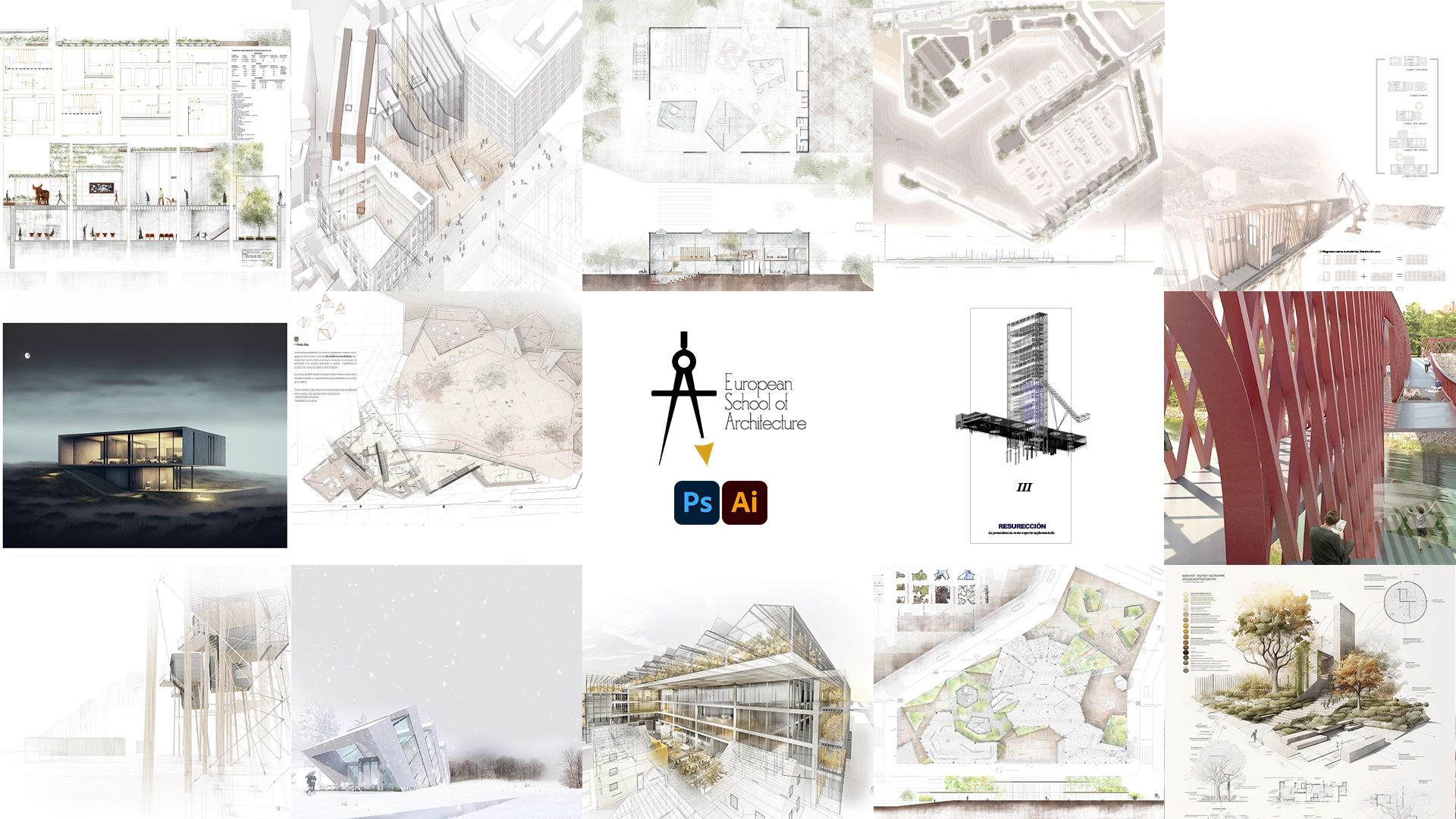
Reviews

⭐⭐⭐⭐⭐
I very much enjoyed this course! I have the basic knowledge of Photoshop and Illustrator, but since having been enrolled in this course, now I have guidance and organization, and more in-depth knowledge of the softwares! This course has definitely broaden and expanded the skills I already have.
Plus they give you PDFs, fonts, brushes, tools and other things you can incorporate in your architectural drawings and portfolio - to make not just your portfolio stand out, but you, as a designer, as well. Thank you so much!

⭐⭐⭐⭐⭐
The course content was well-structured and provided a comprehensive understanding of how to effectively use these essential tools in the field of architecture. The instructors demonstrated a deep knowledge of both the software and its practical applications in architectural design.
One of the standout aspects for me was the emphasis on real-world scenarios and hands-on projects. The assignments were thoughtfully designed to challenge and enhance our skills, allowing us to apply what we learned in a practical context.
The teaching style was engaging, and the instructors were always willing to answer questions and provide valuable feedback. They created a supportive learning environment that fostered collaboration among students.
Additionally, the online platform was user-friendly, making it easy to access course materials, submit assignments, and participate in discussions. The flexibility of the schedule allowed me to balance the demands of the course with my other commitments.
I highly recommend the European School of Architecture to anyone looking to enhance their skills in architectural presentation graphics through online courses. The combination of expert instruction, practical projects, and a user-friendly platform made this a truly enriching learning experience.

⭐⭐⭐⭐⭐
I have taken the AutoCAD, SketchUp, Project Presentation and Revit courses and I couldn't be happier! I am a student of interior design and when I started my career I had difficulties to represent my ideas and my projects and thanks to the courses I have been able to go one step ahead!!! Practically everything they teach I have used in my career!
It's very well focused and when you have a problem they answer you immediately! Vicente is a great teacher and for EVERYTHING you get stuck on he has a solution!!!!! I am very grateful ☺☺☺☺

⭐⭐⭐⭐⭐
I have taken the course of Project Presentation and everything is perfect, materials and explanatory videos according to the agenda and my needs in addition, you work on real cases of his architectural firm, a valid course not only if you study or work in architecture, but in any area that requires such knowledge, my case is interior design, teaching staff that always responds and the agenda is super updated because I subscribed last year and AI was not and my surprise is that I have done this summer and added a chapter of Photoshop 2023 with AI.

⭐⭐⭐⭐⭐
Great course. I learned a lot about photoshop and illustrator and created some great work for my portfolio. The course was thorough and easy to follow.

⭐⭐⭐⭐⭐
I have purchased the 4x4 pack and I have started with the Project Presentation Course, and I found it a marvel. Not only for the content and the structuring of the chapters, but also for the good communication by Vicente. He makes easy what seemed impossible before.
I am sure that from now on I will use many of the tricks learned in my projects. I can't wait to start the next course, which I will be starting soon!